AutoHideDesktopIcons is a lightweight app that helps you keep your desktop clutter-free by automatically hiding icons after a set period of inactivity.
Automatic desktop icon hiding
With AutoHideDesktopIcons, you can customize the inactivity timer between 1 second and 3 hours. Once the timer expires, the app hides all your icons, leaving your wallpaper front and center for a clean, distraction-free experience.
Quick and customizable icon recovery
Bringing your icons back is intuitive and flexible. In AutoHideDesktopIcons, you can choose from actions like left, middle or right mouse clicks, opening the desktop context menu or pressing Win + D. All recovery options are enabled by default, but you can deactivate any except one for convenience. You can even configure icons to disappear or reappear when hovering your mouse over them.
Download AutoHideDesktopIcons today and enjoy a more streamlined Windows desktop experience.












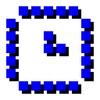







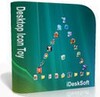










Comments
There are no opinions about AutoHideDesktopIcons yet. Be the first! Comment